Windows XP
In Windows XP a simple trick is using the hosts file, and it goes this way:
- 1Open MyComputer
- 2Browse C: (or your Operating system drive)
- 3Browse Windows –>System32–>drivers–>etc So the Location will be C:\WINDOWS\system32\drivers\etc In the etc folder look for the file hosts
- 4Open this file hosts with notepad.
- 5At the bottom of the file, add the line as shown below:
- 6127.0.0.1 www.xxx.com
- 7127.0.0.1 www.xxx.com
- 8Save the file.
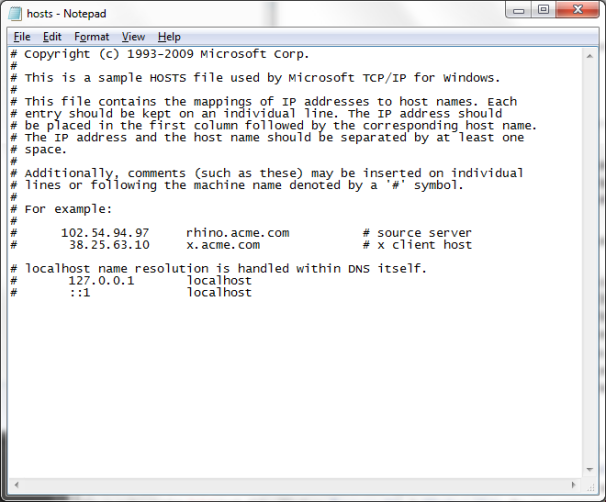
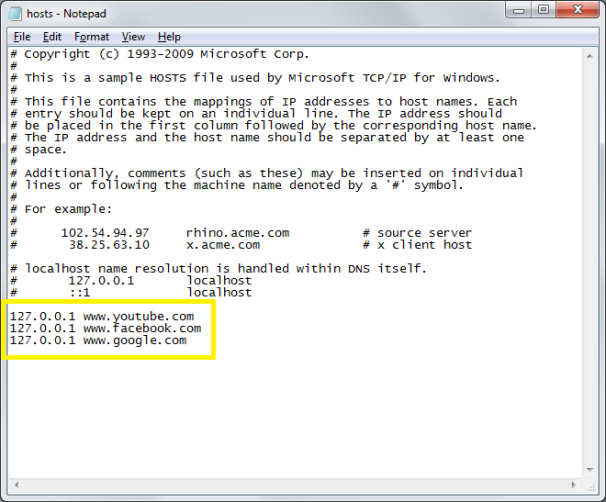
No comments:
Post a Comment